Welcome everyone! This year, we have 4 schools from HK and 4 from Europe joining.
Here are a few things that will happen in the following days in the week to help you get started:
FIND OUT WHO YOUR GROUPMATES ARE
Once you log in with your personal Gmail account, you can see which group do you belong to!
> You can also click here to view the Participant List
And on 20 February, you will:
PLAY WITH GOOGLE DRIVE
You will receive an “invitation e-mail” shortly, giving you the permission to edit your group files in an Google Drive folder.
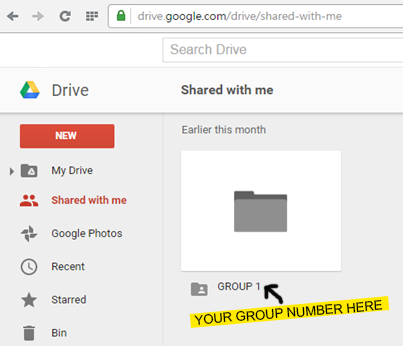
INTRODUCE YOURSELF
As explained above, you and your group are assigned to a folder on Google Drive.
- Go to http://drive.google.com/ and log in with the Gmail address you have submitted.
- Click “Shared with me” and you will see the folder
- Fill in the introduction slide!
- Next week, your slides will be shared to EVERY PARTICIPANT. You can “Comment” on the slides to say “HI”!
But don’t worry, the other groups cannot edit your slides 😉
READ THE HANDBOOK
If you have time, go through the first few pages of the handbook and understand the project better.

